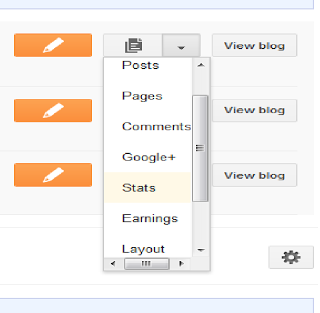Many people says that why my site or blog is not display in Google. I explain in detail to how to display your site in search engine. In world list of site daily added to the server. Google and Bing have several crawler and spider that crawl our site or blog they are crawl our site Automatically when it found our site. so we need to give our site URL to Google addurl directory to crawl our site in Google search engine or Bing search engine . When we are add our site search engine directory it manually detect our site crawler is coming to your site it send your page url to search engine to display in search engine. Add only site main url like http://www.yoururl.com only. don't add your site page or sub domain they are automatically detect your newly created page. and display in search engine result page. hear is the way to add your site in google search engine to display your site in search engine. you are need to register in Google.
2. https://www.google.com/webmasters/tools/submit-url
3. you need to enter your URL and captcha code.
4. send request.
Congratulation you have submitted your site to Google.
wait for week to crawler get to indexed your site, After a week
in Google search like this "site:yoursiteurl.com/". when you are add new page is in your site you does not need to add page they are add automatically.
comment us for more information.
Follow the step to add your Site or Blog in Search Engine
1. first you need to log in in Google2. https://www.google.com/webmasters/tools/submit-url
3. you need to enter your URL and captcha code.
Congratulation you have submitted your site to Google.
wait for week to crawler get to indexed your site, After a week
in Google search like this "site:yoursiteurl.com/". when you are add new page is in your site you does not need to add page they are add automatically.
you see result of your search.
comment us for more information.